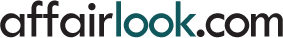Reset Password
Reset Link Sent
| Blogs > rm_NJpix > Picture Perfect |
Keeping it private
|
Keeping it private One of the things many people worry about is keeping their pictures private. You don't want the finding them on your PC or the computer tech coming across them by accident! So what can you do? Well, there are several approaches. You can keep the images on a CD which you keep locked away somewhere. That's fine as long as nobody gets their hands on the CD of course. If you want another level of protection you can encrypt the images on CD. Probably the easiest way to go this is to keep all your files in a ZIP archive. WinZip allows you to set a password, without which you can't UnZip the files. Another way to keep a CD secure is via a commercial program such as "CDCrypt". This encrypts all your files and you have to supply a password before you can view the contents of the CD with their special viewer. You can never see what's on the CD using a standard vindows file viewer. With the built in file viewer you can open, move or copy the files. If you don't mind things getting a little more complicated you can use an encryption progrma like "TrueCrypt". This created an encryted virtual disk on your hard drive in which you can store your images. With the password, this disk becomes like any other disk on your sysytem. Without the password the disk is simply not present and all the data on the disk looks like one huge file which is unreadable. One last tip. Choose a secure password. Your name, your wife's name, your pet's name are not good passwords. Neither is any word which you can find in a dictionary, your phone number or your birthday. Two words run togther is better (e.g. tablezebra or gardencloud) and two words with added numbers is even better (e.g. purpleseven365). For good measure throwing in a punctuation symbol or two adds to security (e.g. riverparrot826#*) |
|||
8/15/2007 4:34 pm |
im surprised some people dont use strong passwords at all. so stupid
|
Become a member to create a blog